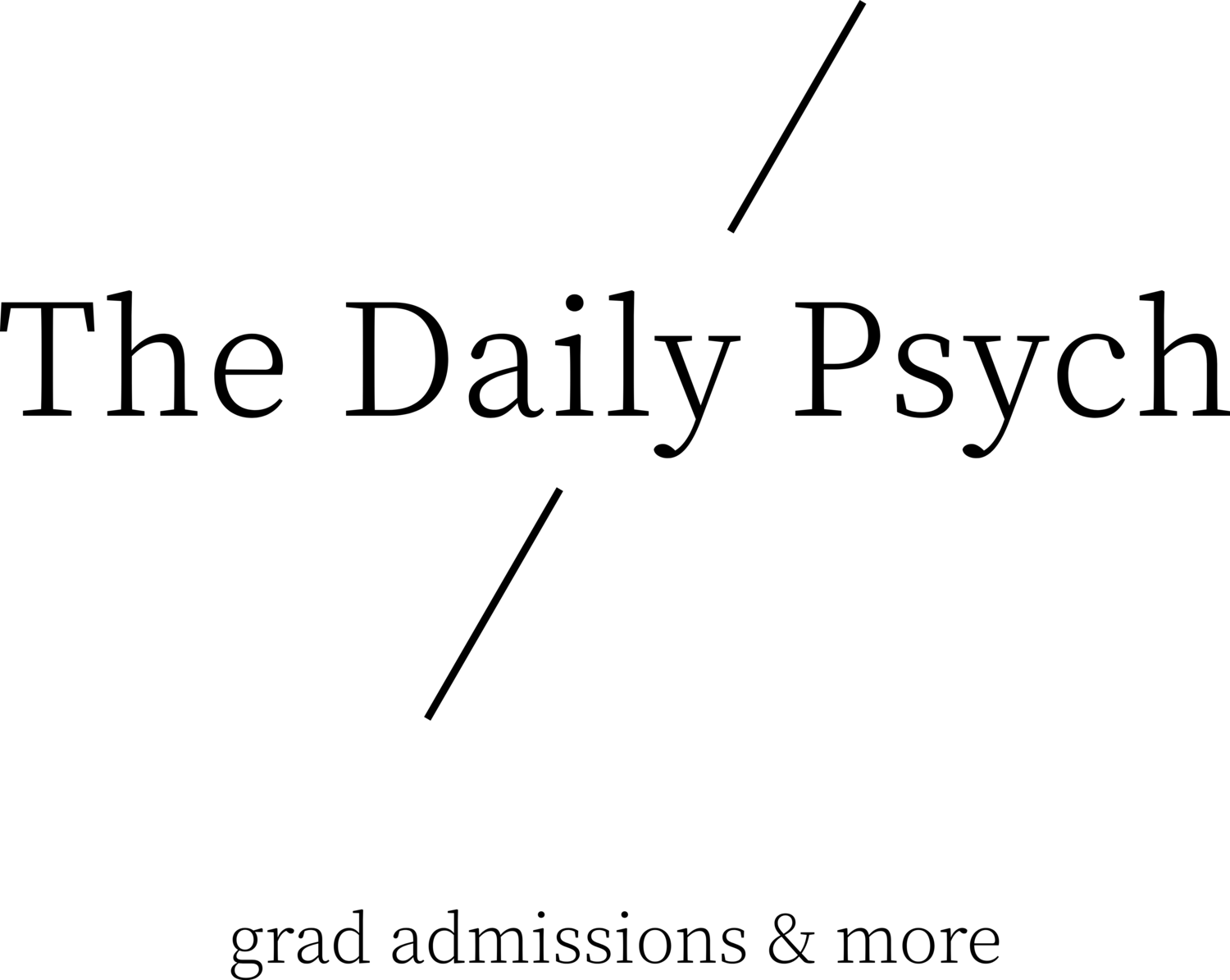the grad spreadsheet
This week, I’m sharing the spreadsheet I use to keep myself organized.
I have a confession to make – I have a slight obsession with…notebooks. And binders. And pens. And whiteboards.
Really, anything that can be bought within the walls of a Staples is fair game.
I love the act of preparation to a fault, and nothing brings me more joy than office supplies. There is something extremely calming about writing a new to-do list on a freshly cleaned whiteboard, or creating a mini Kanban using a full stack of post-it notes in a crisp, untouched notebook. Though I appreciate the multitudes of innovation that technology has to offer, preparation for tasks on the computer has never brought me nearly the amount of joy or satisfaction I feel when using traditional pen and paper. However, being exposed to methods that other graduate school applicants have utilized opened my eyes to the efficiency and necessity of applications like Excel or Google Sheets.
I sort of sound like an ancient, cranky grandma right now, don’t I? Using Excel for tracking and organization sounds so basic, a 6-year-old attending elementary school in Silicon Valley could probably do it. My first application cycle, I was still somewhat technology averse, and used one notebook to jot down programs I was interested in, programs I wasn’t interested in, and labs that resonated with the work I wanted to do. Tangled in my blind optimism for the future, I had trouble seeing why accessing that information again would ever be necessary. Second cycle me was more cautiously realistic, and searched for ways to minimize rework and resourcefully organize the various elements of admissions (Side note: I do still keep a notebook for many items, but it tends to serve a more reflective, introspective purpose such as writing about my motivation for engaging in clinical or research work, the impact I hope to have long-term within my subdiscipline, and any rudimentary research ideas I have).
Enter: The Grad Spreadsheet. Despite my previous avoidance of all technology document sources, I knew I needed to develop an Excel sheet to further organize and center my admissions efforts after seeing a prototype of a colleague’s spreadsheet. I immediately recognized the utility, especially after attempting to sort through the information I’d gathered over the previous application cycle (spoiler alert: it didn’t go very well).
I’m sharing the template for the spreadsheet I will be using in the hopes that someone else will find it useful. I’d urge you to edit and add as you see fit for your specific needs. Though it might be somewhat self-explanatory, I’m going to systematically discuss each tab and the elements they contain just in case the guidance is necessary. Some of you reading this post may quickly realize you are leaps and bounds ahead of me, having already color-coded and tabbed your Excel pages for maximum efficiency. If that’s the case, bravo! If you resonate with “first cycle” me and are currently stringing together your application components with a hope and a prayer, I’m confident some of these tips will be worth your time.
Here is the link to the Google Sheets version of The Grad Spreadsheet. It will ask if you want to make a copy, and you will be able to edit and save your own version of the spreadsheet.
Tab 1: Universities
This tab helps track the preliminary list of universities you’ve likely already started. Initially, you might only be jotting down the name and the faculty members you are interested in, but should ideally begin filling in the blanks as soon as possible.
University Name: Self-explanatory. Make sure to write the full university name so you don’t confuse acronyms later in the process.
Program Type: Make note of the orientation of the program – clinical psychology, counseling psychology, community-clinical, developmental psychopathology, etc. It can also be helpful to note multiple tracks you may be interested in if they offer more than one aligned with your goals.
Program Training Model: This refers to the training model used by the program – clinical science, scientist-practitioner (Boulder), or scholar-practitioner (Vail). Note: some programs that adhere to the clinical science model will be accredited by PCSAS. PsyD programs tend to skew more towards scholar-practitioner. If you are interested in learning more about training models, you can use Google to quickly find additional information.
Mentors of Interest: Start by noting any professors of interest that are doing work similar to what you hope to do, and whittling the list down systematically once you research their work further.
Taking a Student?: This information can commonly be found on graduate program websites, and I would encourage you to find this information anywhere you can before emailing the faculty member. If no information can be found, be sure to note that.
Key Mentor Info: I use this column to note any particularly interesting aspects of faculty research or of lab projects that I may want to look into further. You can also note common collaborations or any networking connections you might have with the faculty member.
GRE Score (Verbal/Quant mean): This information can easily be found using the premium APA search tool or a program website by using the Student Admissions, Outcome, and Other Data PDF. Though GRE scores are holistically taken into account with an entire application, I still want to know where the average bar is.
GPA (undergraduate): Same as above, this information can be found using the premium APA search tool or a program website. Again, this is just one piece of the application puzzle, and it’s difficult to say how much GPA factors into admissions decisions.
Email Correspondence?: You could keep this as a simple yes/no, but I like to put the date I initiated contact with a faculty member, and if they have responded or not. You could also note if the interaction was positive or lackluster, and if it resulted in any additional contact such as a Skype or phone call.
Reason if no Longer Interested: This is absolutely key! I included this column for my third cycle because I found myself repeatedly researching the same programs and ruling them out for the same reason. It was hard to track which programs and faculty I had researched, especially if I didn’t note them on the spreadsheet in the first place. Any program I have an iota of interest in goes on the spreadsheet, and if I’m no longer interested, I can remind myself why.
To further prep myself for the next tab, I use orange to signify more research needs to be done before placing it on my final list, and I use red to signify the program is not a good fit for me.
Tab 2: Final List
This tab organizes final decisions about which programs you will be applying to. It’s fairly basic – I’m just repeating which university the program is housed within, and the mentors I’ve decided to apply to work with. You could include “Rank” on this tab as well to keep track of your first choice, second choice, etc., though the rank of preference is likely to change when you attend interviews. For this reason, I left the “Rank” column off of my spreadsheet this year.
To track which mentors I’ve had communication with, I use green for rows if I’ve corresponded with any faculty at a program.
Tab 3: App Info
At this point, you’ll be getting into the nitty gritty of application season, and the many online application components you will need to track. I use a row for each program, and make sure to update this section as I begin starting online applications.
University: Again, pretty self-explanatory. Use the full university name
Mentor: List the mentors you have decided to apply to. If you are applying to more than one mentor, I would list them in the order of preference.
App Deadline: While most programs in clinical psychology will have the same deadline of December 1st, be sure to find and note the exact deadline date. Some may push the deadline to the 2nd or 3rd if the 1st falls on a weekend. In some rare instances, the deadline may be as early as November 15th or as late as January.
App Username: It may not be possible to have the same username across application platforms. Some may be your email, some may be a chosen username. Be sure to note the username as soon as it’s created to reduce the time it takes to log in to the different portals.
App Password: Again, different application platforms may have different password requirements. To make sure you don’t have to spend time guessing which of the passwords was used for a specific portal, keep the information here.
LOR: I use this to track how many letters of recommendation are needed for each application, as well as how the letters are submitted. Most applications send a link to each recommender for them submit the letter, but it is possible that some programs might have a different system. Better to track this information just in case.
Transcript Type: A handful of programs I applied to last year accepted unofficial transcripts from all universities attended which I thought was fantastic. Use this tab to track official/unofficial transcript requirements, as well as which transcripts are needed. For example: I had an adventurous, bumpy ride before I graduated with my bachelor’s degree. This means I have transcripts from 3 community colleges AND two transcripts that show when I graduated with my BA and MS degrees. Some schools only want to see the transcript that shows your degree conferred, some want transcripts from all universities attended. Be sure to double check transcript requirements across the board. It would be awful to be knocked out of consideration for a simple clerical error.
GRE: Use this tab to track whether or not a program requires the general and/or subject GRE. Disclaimer: many programs are beginning to waive the general and subject GRE in light of COVID-19’s impact on testing. Use your best judgement to determine if taking the tests are the right choice for you or not.
Interview Day: If the program lists their tentative interview days online, be sure to note the dates here. Once interviews start rolling in, you can easily glance at your spreadsheet to determine if any potential conflicts may arise for travel plans (or, virtual interview plans, depending on how the pandemic plays out).
Misc.: I use this tab to track any additional information about the program or application that hasn’t been captured yet. For instance, one of the potential mentors I wanted to work with last year had a certificate specific to the type of research I was interested in, so I noted that here. You could also note any concentrations here. Another use for the miscellaneous column is noting any out of the ordinary application materials that aren’t tracked anywhere else.
Application Status: Use this column to track when you’ve started an application, when you’ve submitted an application, and when application status changes to under review.
F20 Notifications: This is when Grad Café can become both your best friend and your worst enemy. It is possible to use the Results page on Grad Café to search for programs and see when folks posted about interview notifications last cycle. HOWEVER, just because a program notified applicants at a certain time last year, doesn’t mean they will follow the same timeline this year. So while this can be a good indicator of when to expect notifications, it isn’t a perfect science, and can lead to more anxiety rather than providing comfort.
Interview?: Use this tab to track if you get an interview for a program. I hope you have the chance to use this column more often than not!
Tab 3: Statements
Statement requirements for each program can be difficult to track, and though the statements may be referred to using similar titles, the content requested by each program can vary wildly. This is a new tab I’m including for myself this year, which you may find useful. For each university, note which statements are required. Some programs may have one general “Personal Statement” that does the work of all the other statements combined. Some may have a Personal Statement, an Academic Statement, and a Diversity Statement. Be sure to note the total number of statements required by each program. (Note: I also like to download the statement prompts as soon as I find them and save the prompts in a specific folder so I don’t have to hunt them down later. )
Tab 4: LORs
If you have been fortunate to have an abundance of mentors and supervisors, or even have one more mentor in mind than is required, it may be helpful to write out the pros and cons of choosing each. A lukewarm letter of recommendation can harm an application, and it’s important that your letter writers can speak to a wide range of abilities. I encourage you to use this tab to explore which mentors are the best choice for LORs.
Potential Mentor: Who are you thinking of asking?
Relationship: How do you know this person? Did you take undergraduate classes with them, are they your direct research supervisor, etc.
Specific Examples: I like to think of specific interactions or projects I worked on with a specific letter writer that I can reference in my request. Remember, faculty and researchers interact with a lot of students and research assistants. It can also help you determine if your relationship is solidified enough to ask for a LOR. If the only interaction you’ve had with a potential letter writer is getting good grades in their classes or a few brief conversations, you might want to rethink choosing them as a letter writer.
Strengths and Weaknesses: Think back on your relationship with a mentor to critically analyze the pros and cons of asking them to write a letter. Were you particularly overwhelmed when you worked with them, potentially influencing your caliber of work? Or, were you a Rockstar who always met deadlines and added value to a project?
One important piece of advice – when in doubt, just ask! If you are unsure if a mentor will be able to provide you with a strong LOR, check in with them about how they feel.
Tab 5: Materials
Use this tab to track various application components. Even with a short program list, it can become overwhelming to track when you’ve ordered a set of transcripts and if the schools have received them.
Material: Is this a GRE Score Report, transcripts, letters of recommendation, or something else?
Number Needed: How many copies of this material need to be ordered? Remember, some programs accept unofficial copies, so you may not need as many copies as you have applications.
Online or Paper?: Some programs only accept digital copies, some only accept paper, and some previous institutions may only provide one or the other. Be sure to note which type you need.
Address if Needed: If there are any materials you need to send using a mailing address, it can be helpful to track that information here so you aren’t scrambling to find it each time to send materials to a program.
Ordered or Requested? Was this item ordered? Did you formally request a letter of recommendation? If so, put the date ordered or requested here.
Received or Submitted? Once an item is noted as received or submitted by the program application, be sure to note the date here.
Looking a blank spreadsheet and attempting to figure out the most logical way to organize admissions information can be frustrating. It took me some trial and error to come up with the spreadsheet that worked best for me. You may find some tabs unnecessary, or think I’ve completely forgotten to include something you found most helpful. I’m hoping this serves as a starting point for some of you, as it was extremely enlightening for me to see other applicant’s methods for organization and preparation last cycle. Be sure to comment other helpful organizational tips in the comment section.
Happy organizing, and best of luck to you as we begin our descent into graduate admissions!
Thanks for reading.